Auto sign-out from social media to reduce distraction
A couple of years ago I realized social media was grabbing way more of my attention than it deserved. It wasn’t that I was spending hours on it — just a few quick checks of Facebook, Twitter, or Instagram several times a day. The most obvious solution was a website blocker. But those didn’t work for me: they were just browser extensions, and all it took was disabling the extension to get back to scrolling.
So I tried another strategy: use social media as often as I want, but sign out every time. That way it wasn’t a quick dopamine hit anymore — each time I wanted to browse Facebook I had to sign in (no auto-fill, of course). This quickly turned into a routine: I’d check everything just once a day, usually in the morning. It worked well for over a year. But eventually I convinced myself I had it under control and stopped signing out… and, surprise, I was back to checking multiple times a day.
The next step was obvious: automate the sign-out. Surprisingly, I couldn’t find any app or browser extension that did exactly that. But since signing out can also be done by clearing cookies, I looked into cookie-management extensions and found Cookie Auto-Delete (available for Chrome and Firefox).
The only catch: it worked the other way around. By default it deleted all cookies except the whitelisted ones. For my use case, I needed the opposite — keep everything except blacklisted sites. That wasn’t supported. Luckily, the project was open source, and Kenneth, one of its authors, accepted my pull request with the changes I needed.
Now you can whitelist everything except a few specific sites. Once you install the extension, go to the “List of Expressions” tab and add a new whitelist expression:
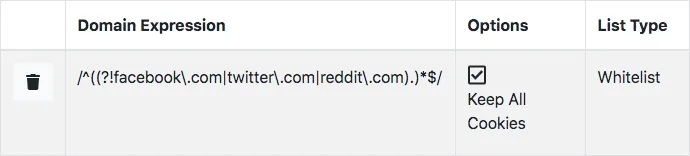
Then, in the “Cookie Settings” tab, enable “Enable Automatic Cleaning? Delay Before Cleaning: 15”. With that enabled, once you close a tab with Facebook, Twitter, or Reddit, their cookies will be automatically removed after 15 seconds — signing you out automatically.